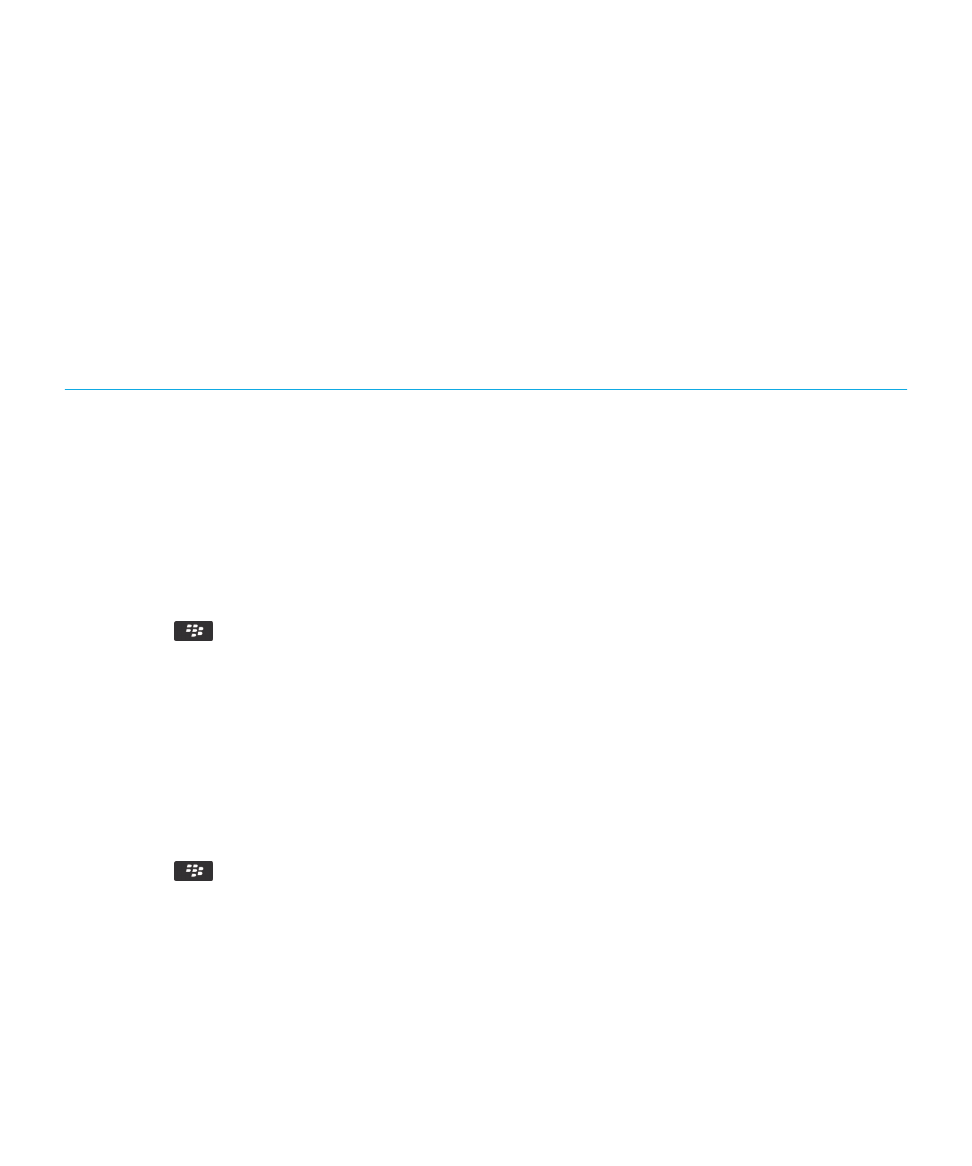
Set the number of icons that appear on the home screen
1.
On the home screen or in a folder, click the Options icon.
2.
Click Accessibility.
3.
Change the Home Screen Grid Layout field.
4.
Press the
key > Save.
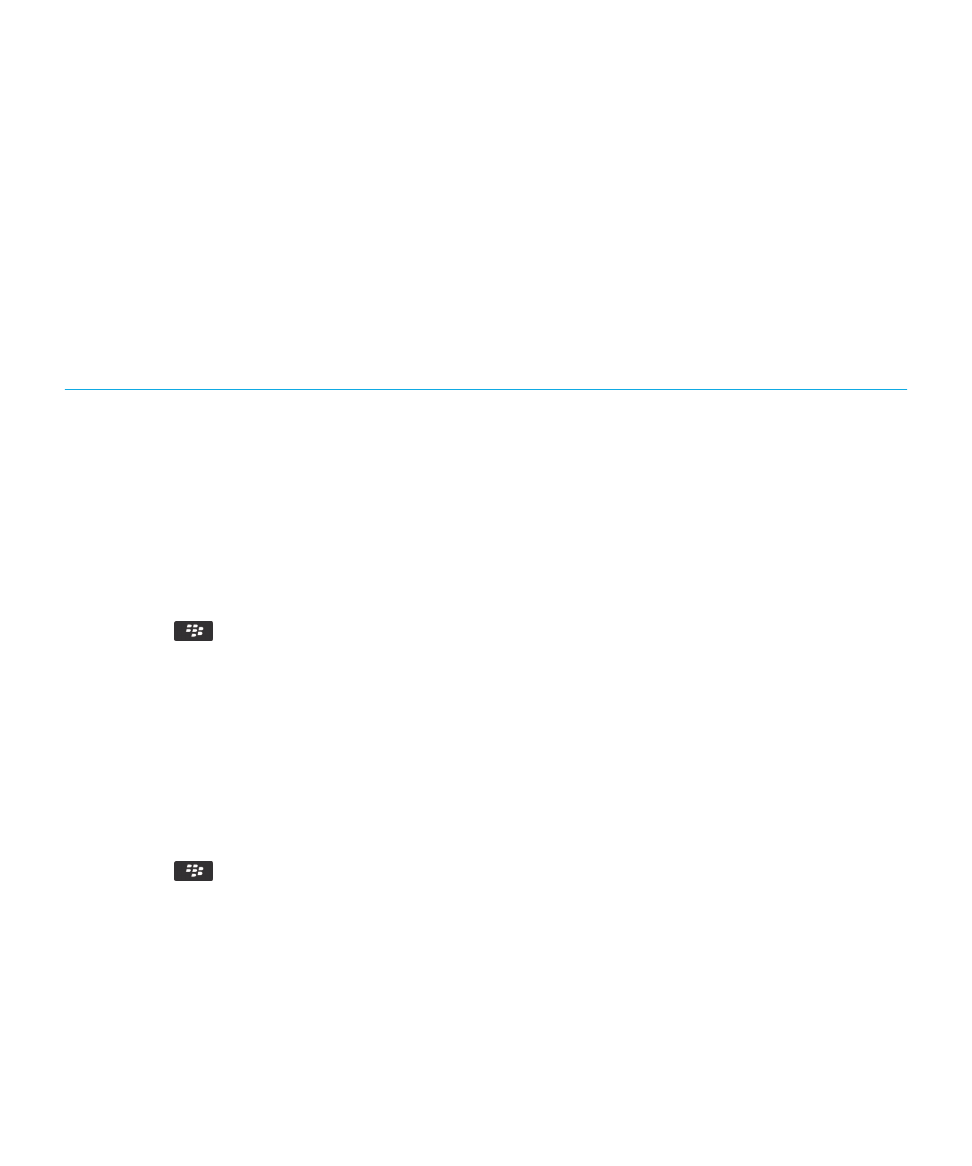
Set the number of icons that appear on the home screen
1.
On the home screen or in a folder, click the Options icon.
2.
Click Accessibility.
3.
Change the Home Screen Grid Layout field.
4.
Press the
key > Save.