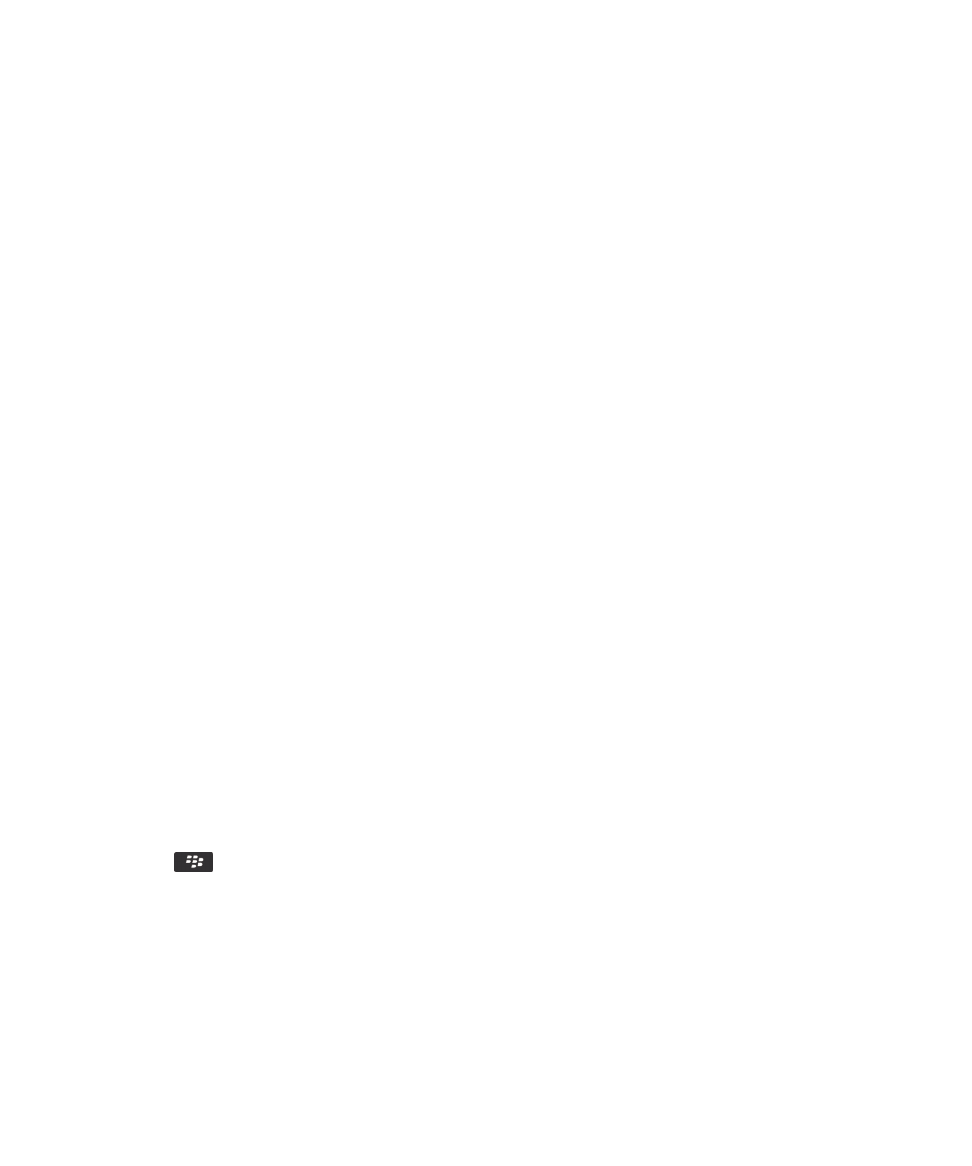
Change a dock profile
Before you begin: To perform this task you must have a dock profile saved on your BlackBerry smartphone.
You can change the applications that open, the sound profile, or whether the mobile network, Wi-Fi network, or Bluetooth
technology turns on or turns off when you connect your smartphone.
User Guide
Smart accessories
282

1.
On the home screen or in a folder, click the Options icon.
2.
Click Device > Smart Accessories.
3.
Click a dock profile.
4.
Change the dock settings.
5.
Press the
key > Save.