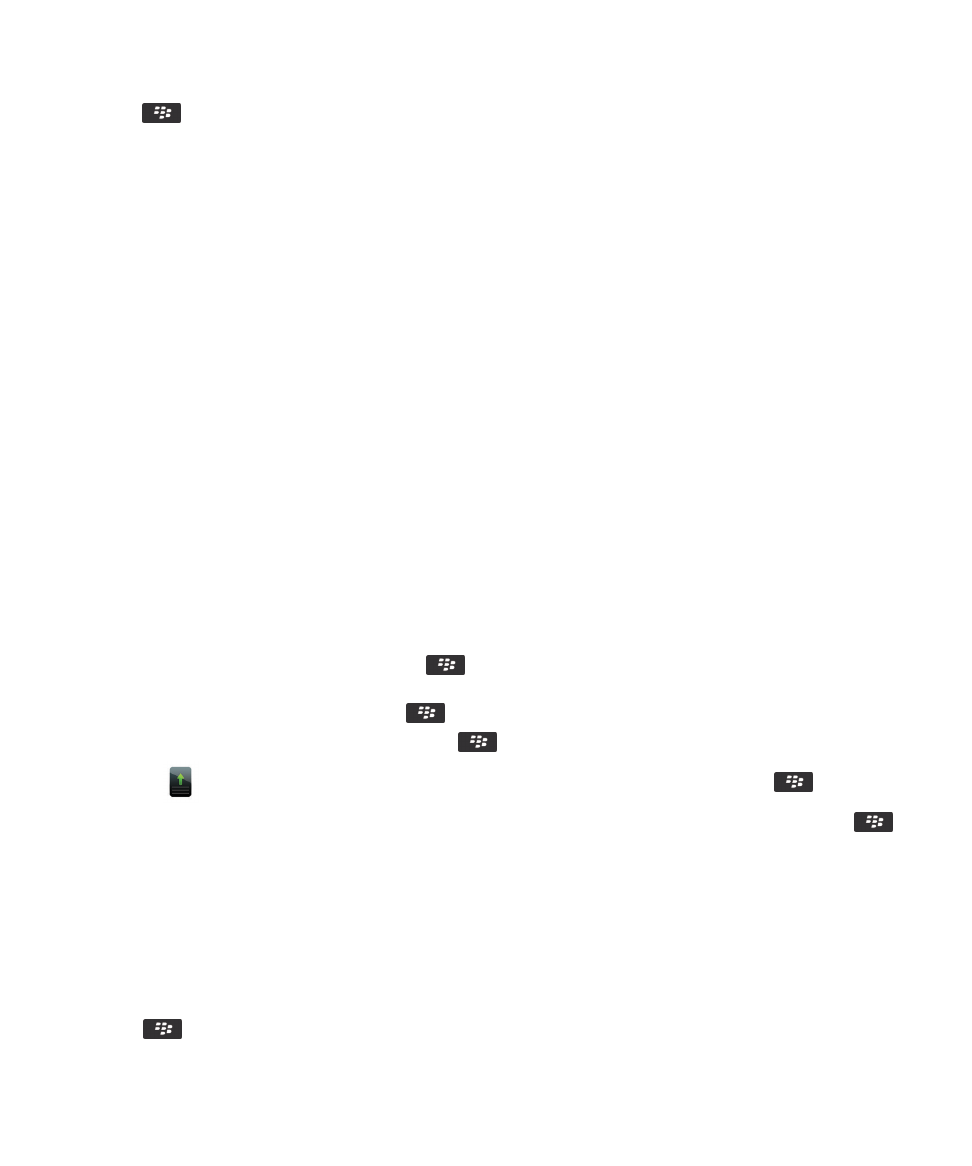
移動應用程式圖示
1.
在首頁畫面或在應用程式資料夾中,反白一個應用程式圖示。
2.
按下
鍵。
使用指南
畫面顯示
221

• 若要將應用程式圖示移動到首頁畫面中的其他位置,請按一下移動。 按一下新的位置。
• 若要將應用程式圖示移入應用程式資料夾,請按一下移動到資料夾。 按一下應用程式資料夾。
• 若要將應用程式圖示移出應用程式資料夾,請按一下移動到資料夾。 按一下首頁或應用程式資料夾。
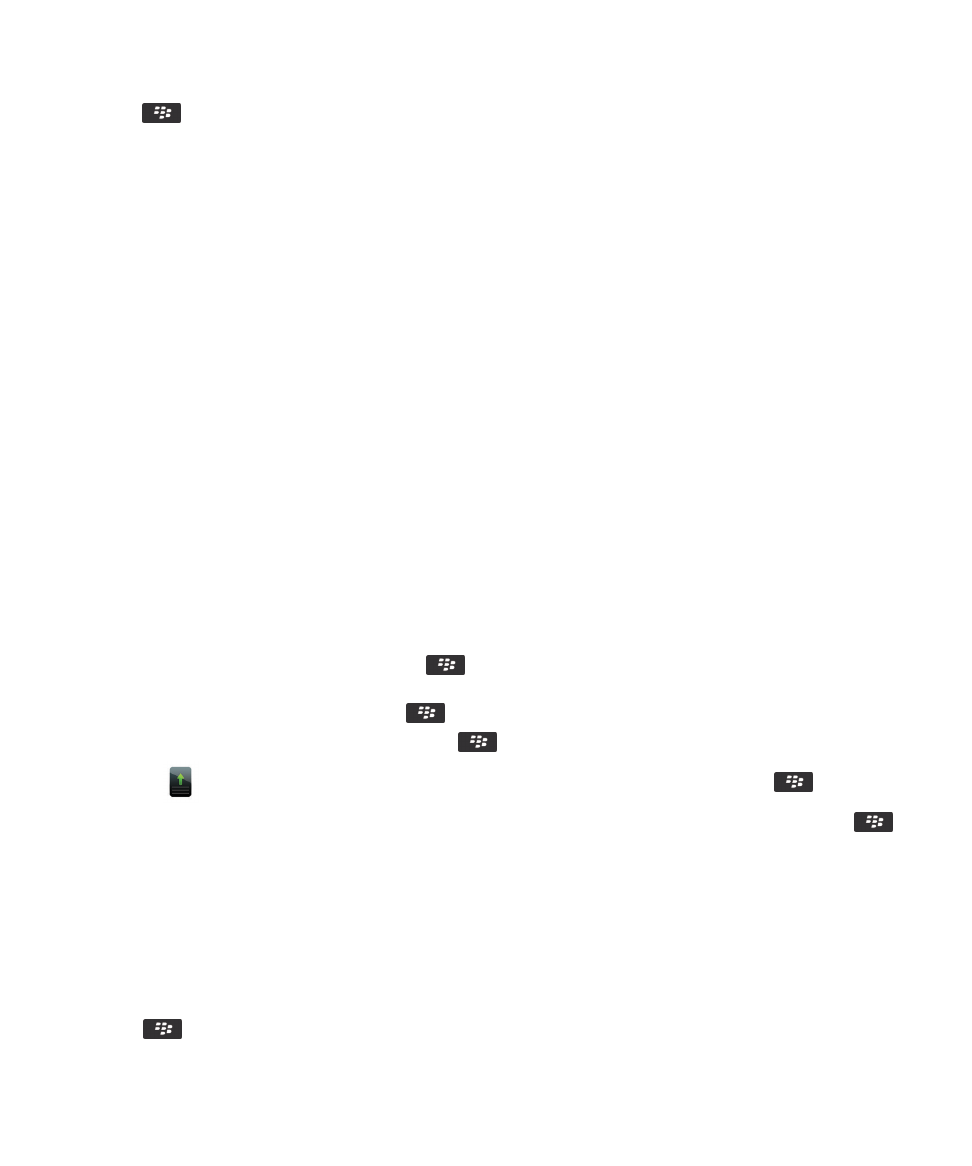
移動應用程式圖示
1.
在首頁畫面或在應用程式資料夾中,反白一個應用程式圖示。
2.
按下
鍵。
使用指南
畫面顯示
221

• 若要將應用程式圖示移動到首頁畫面中的其他位置,請按一下移動。 按一下新的位置。
• 若要將應用程式圖示移入應用程式資料夾,請按一下移動到資料夾。 按一下應用程式資料夾。
• 若要將應用程式圖示移出應用程式資料夾,請按一下移動到資料夾。 按一下首頁或應用程式資料夾。